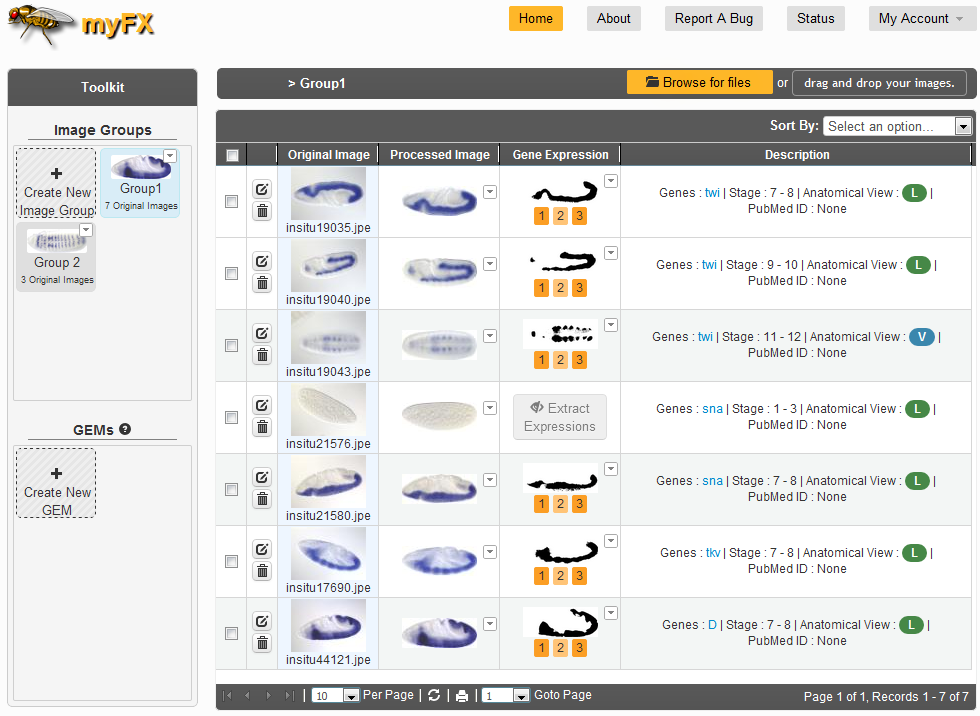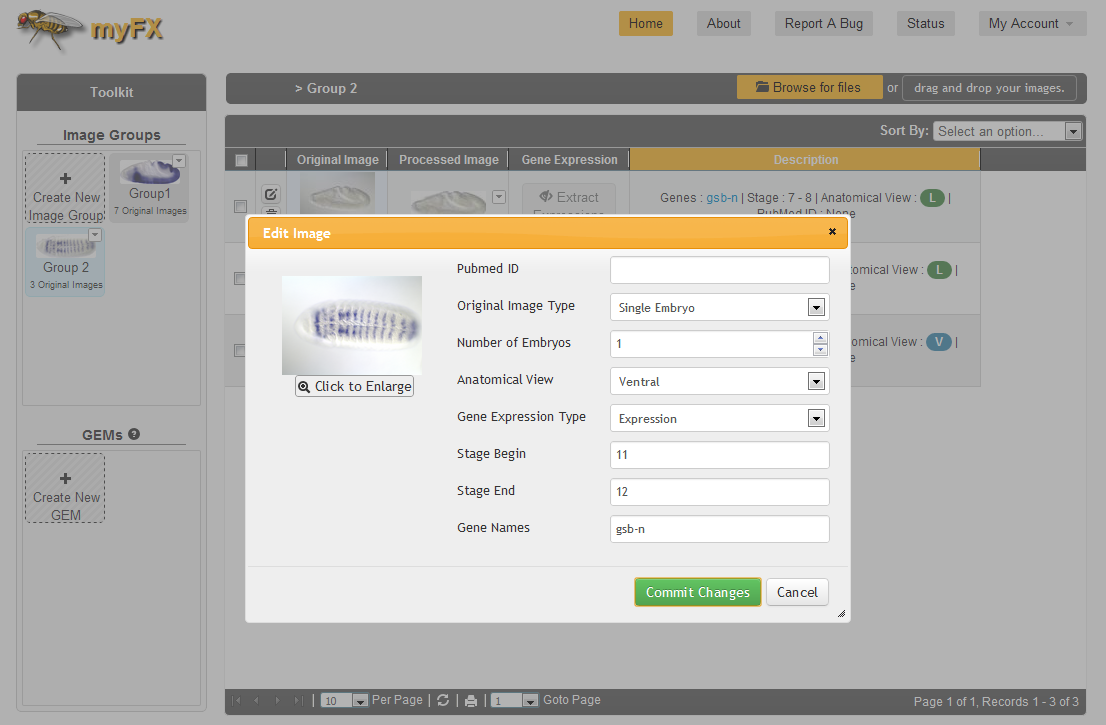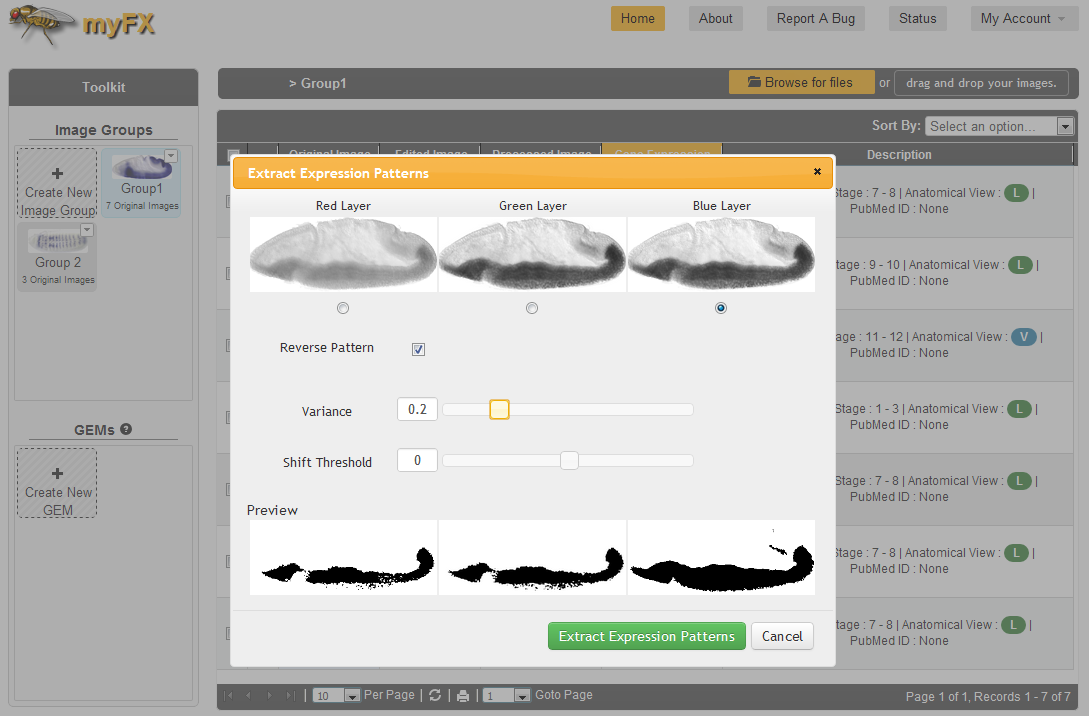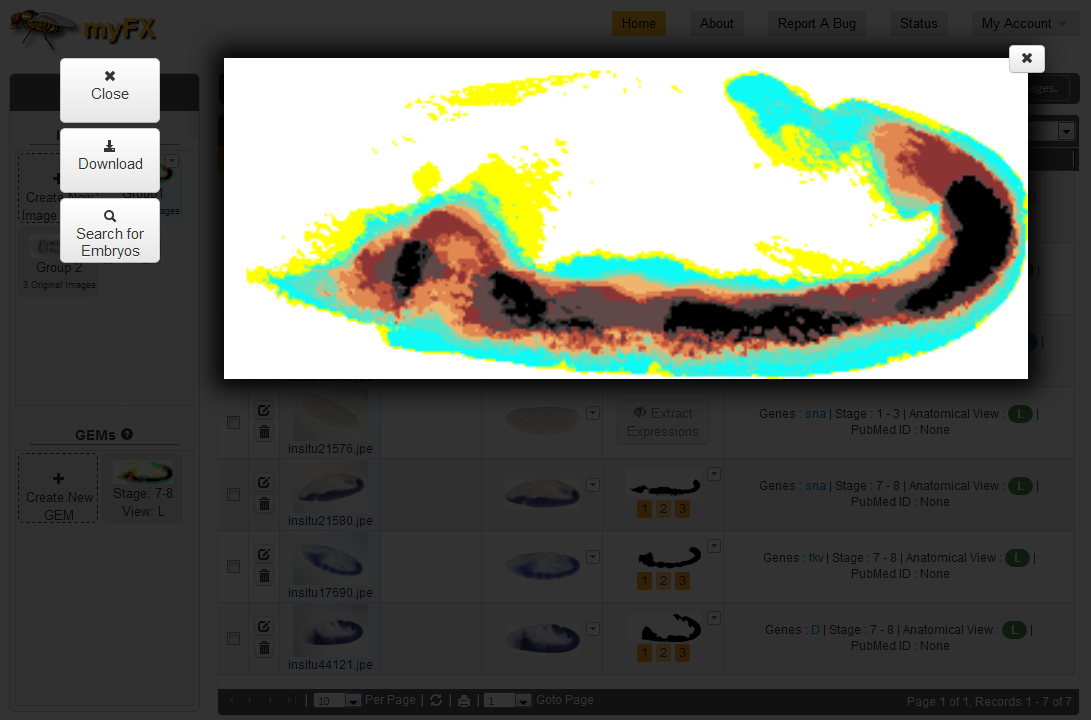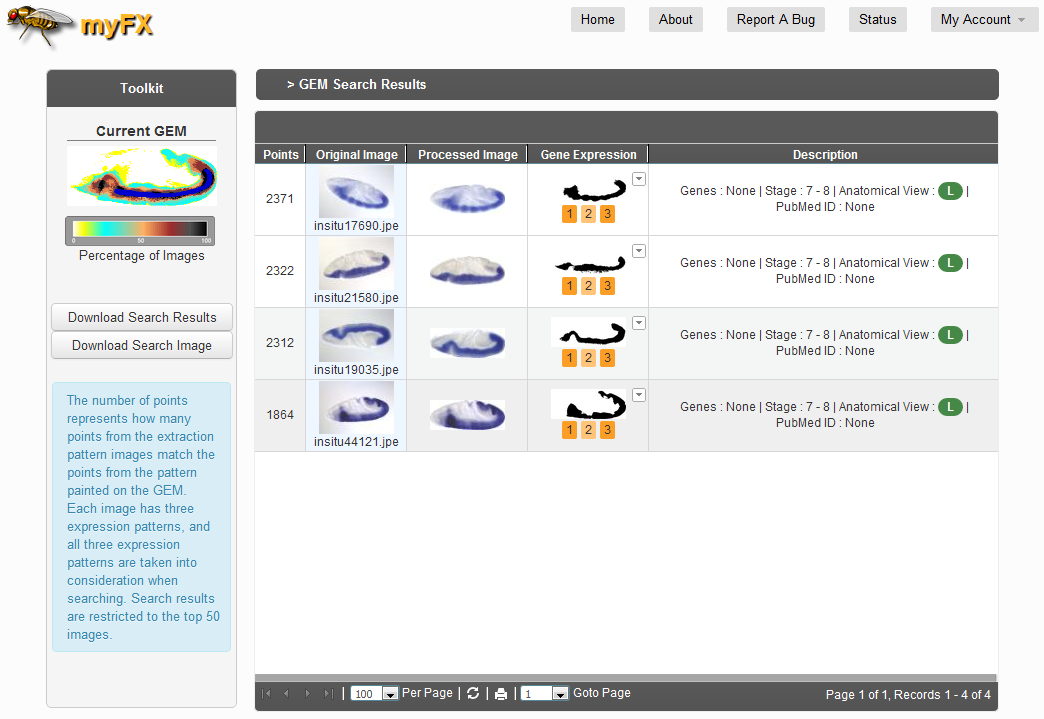About myFX
We have developed biologist-centric software that contains computational
methods to automatically process and analyze images depicting embryonic gene
expression in the fruit fly Drosophila melanogaster. It facilitates creating
digital descriptions of spatial patterns in images and enables measurements of
pattern similarity and visualization of expression across genes and developmental
stages. It is closely linked with our FlyExpress resource, allowing users to search
thousands of existing patterns to find co-expressed genes by image comparison.
The myFX User's Guide is located in the installation directory of myFX as well as on this website.
It contains useful information on how to use all the features myFX has to offer, as well as
examples. myFX does need an Internet connection for some features (such as
searching FlyExpress for co-expressed genes and sending bug reports). The User's Guide,
the Watch Directory, and the Processed Directory can be accessed via the top menu bar.
The myFX team is directed by Sudhir Kumar and consists of an application programmer (Ivan Montiel),
developmental biologists (Charlotte Konikoff and Mary Packard), computer scientists (Jipeing Ye and
Qian Sun), and technical associates (Bremen Braun and Adam Orr).
Download myFX »